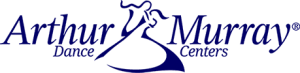Did you know that you can copy a lesson or event schedule out of our online calendar and copy it to your own Google calendar?
Did you know that you can copy a lesson or event schedule out of our online calendar and copy it to your own Google calendar?
It’s easy as 1-2-3!
 Simply click on the lesson or event you’d like to copy. You will then see a link to “copy to calendar.” When you click on that link, a new window will open with your own calendars, provided you’re logged into Google.
Simply click on the lesson or event you’d like to copy. You will then see a link to “copy to calendar.” When you click on that link, a new window will open with your own calendars, provided you’re logged into Google.
Now you can confirm the event details, or modify them, and make them public, private or share with friends!
Click on the screen-shot icon to look at a larger version of the examples.